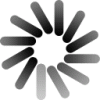Shipping Schedule
~
| Transportation Type | Cargo Carrier Information | Departure | Destination | Estimated time & Transit Information | Available Service Items | select | |
|---|---|---|---|---|---|---|---|
- Simple, reliable forwarding service for enterprises
* This is temporary estimate information. We inform you of the final quotation and conditions in charge of Qxpress Cargo.
| Transportation Type | Cargo Carrier Information | Departure | Destination | Estimated time & Transit Information | Available Service Items | select | |
|---|---|---|---|---|---|---|---|
Error message
Error message
Error message
Error message
Exporter Section: The section is the cost burden of the exporter and the responsibilities
Importer Section: The section is the cost burden of the importer and the responsibilities
| Depature | Arrival | Transportation | Promotion Condition ( Airline: Per 1 KG ∥ Vessel: Per 1 CBM ) |
Period | |||
|---|---|---|---|---|---|---|---|


| Departure / arrival country | > |
|---|---|
| Incoterms Terms | |
| The cargo shipping type. | |
| Reservation Information - Freight Departure Date | |
| Reservation Information
- Cargo Arrival Deadline at Port |
|
| Cargo Information | CBM : 2.3 CBM |
| Weight : 252 kg | |
| Item Types : 2 | |
| Unit Qty : 1000 |
| Cargo Shipper Name | |
|---|---|
| Exporter | |
| Export customs clearance | |
| Import customs clearance | |
| Importer | |
| Recipient |
| Shipping fee | Price (USD) | MEMO |
|---|---|---|
| Expected shipping fee | 520,000 | This cost result is an amount calculated based on the information entered by the user who wants to apply the smart cargo service. |
| Service | Price (USD) | MEMO |
|---|
| Final Confirmed Amount | 0 |
|---|